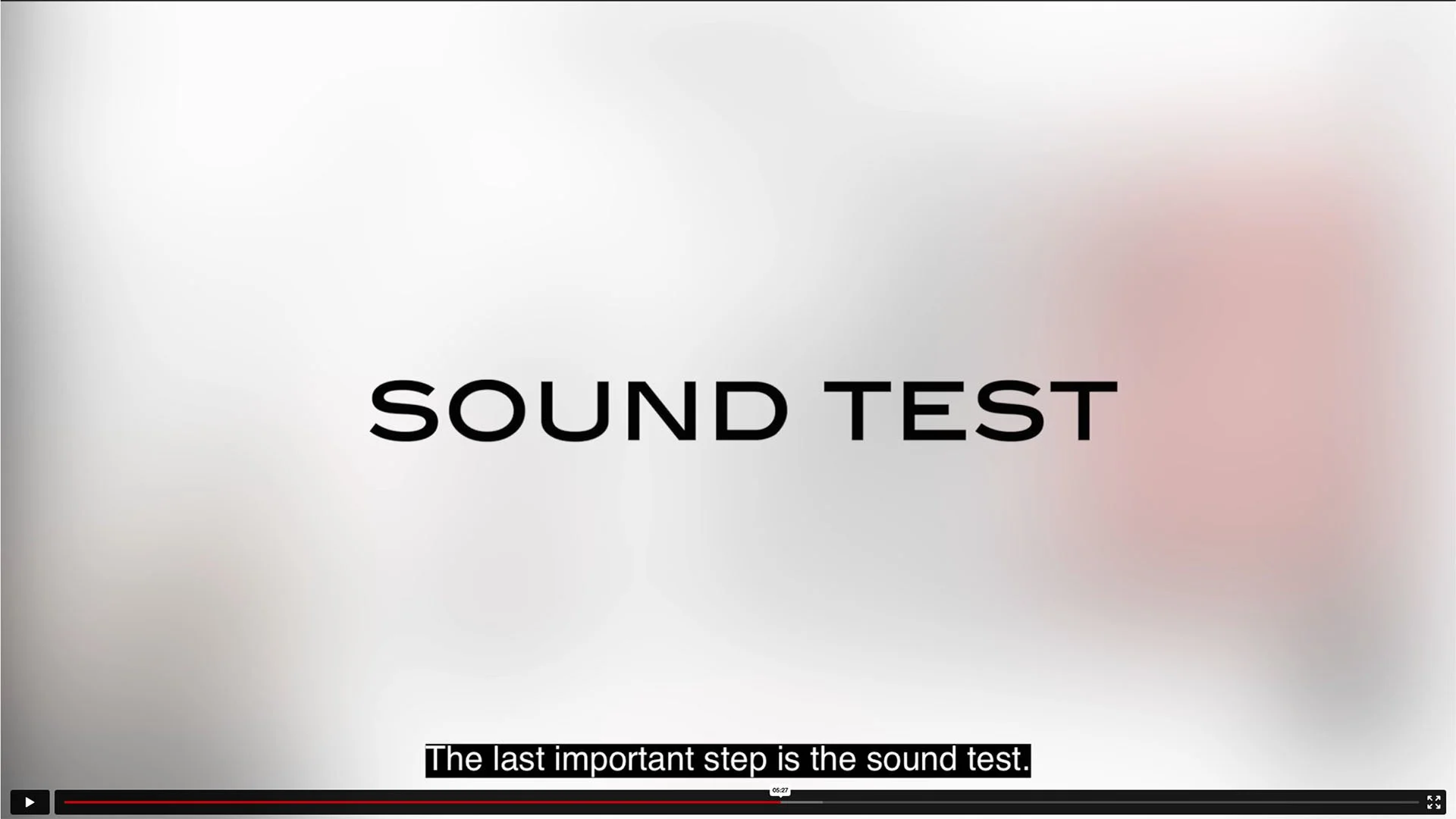The loud sound from your phone's speaker can interrupt practice sessions. An initial sound test adjusts the device's volume for accurate hit detection. After the sound test, some phone volumes may be uncomfortably low.
How to Enhance the Volume of Your Training:
Option 1: External Speaker
Consider connecting your Android device to a Bluetooth speaker:
Navigate to your phone's Settings -> Connections -> Bluetooth -> Available devices.
Find your external speaker device, pair it with your phone, and enjoy increased volume levels to your satisfaction.
Remember to activate Bluetooth pairing mode on your phone and the external speaker. Don't forget to unpair your devices after your training.
Option 2: Wireless Mirroring with TV
Consider screen sharing or screen mirroring between your Android device and a TV:
Explore options such as smart view or screen mirroring for Android devices.
Visit LaserHIT's mirroring setup guide for Android at LaserHIT Android Mirroring Setup.