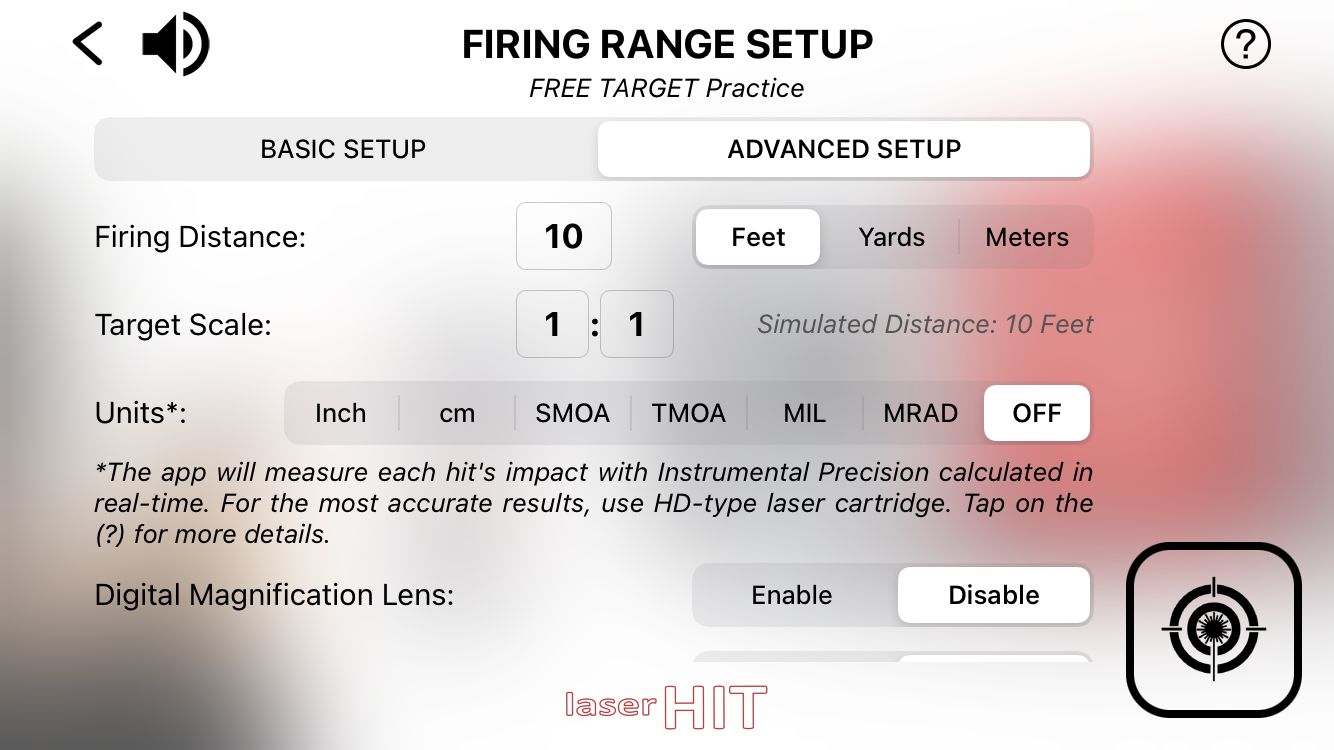FREE TARGET PRACTICE - SETUP FIRING RANGE
The advanced Firing range setup is designed for experienced users. It is suitable for all kinds of firearms, from handguns to semi-auto or sniper rifles. Advanced setup lets you focus on shooting fundamentals with advanced instrumental measurements. You can practice with full-size or scaled targets in simulated firing range from point blank to extreme long range of one mile in your home environment. This setup does not involve ballistic calculations. However, it supports an excellent exercise of target acquisition, breathing, and trigger control with advanced capabilities to work with extremely small targets. Use targets provided by LASERHIT or your own in any size and shape.
GLOSSARY
Firing Distance: Actual indoor distance from the firing line to the target line.
Target Scale: The ratio between the size of the actual target and the downsized representation of the same target.
Simulated Distance: The result of Firing Distance and Target Scale multiplication.
Instrumental Precision: The smallest increment the App can detect and measure reliably.
Units, TMOA: True Minute Of Angle is a unit of angular measurement equal to 1/60th of 1 degree. 1 TMOA is equal to 1.047 inches at 100 yards.
Units, SMOA/MOA: Shooters Minute Of Angle (Simplified TMOA). 1 SMOA is equal to 1 inch at 100 yards.
Units, MRAD: Milliradian is a unit of angular measurement equal to 1/1000 radian. 1 MRAD is equal to 1.02 meters at 1 kilometer.
Units, MIL/NATO-MIL: (Simplified MRAD). 1 MIL is equal to 1 meter at 1 kilometer. 0.1 MIL is equal to 10 cm at 100 meters.
Hits Group: The maximum distance, under simulated distance, between any two hits on the target (center-to-center) that occurs during your practice.
Windage: Windage measures the horizontal distance from the point of aim to the point of impact at the simulated distance;
Elevation: Elevation measures the vertical distance from the point of aim to the point of impact at the simulated distance;;
First Focal Plane Reticle: A first focal plane (FFP) reticle changes size according to the target size on the phone screen;
Vital Zone Radius: The radius of a circle with a center at the point of aim;
Virtual Spotter: The digital assistance within the App to track and announce your hit placement;
Digital Magnification: Upscale part of the camera with center at the point of aim.
ADVANCED SETUP
ADVANCED SETUP SPECIFICATION
Distance Units: Feet / Yards / Meters;
Target Scale: 1:1 - 1:100;
Firing range: 3-50 feet / 1-16.7 yards / 0.9-15.2 meters;
Simulated Distance: 3-5,000 feet / 1-1,666 yards / 0.9-1,524 meters;
Measurements and calculation: Simulated Distance, Instrumental Precision, Hits Group, Windage, Elevation, Vital Zone hits (Target hits);
Units for measurement: Inch / cm, SMOA / TMOA / MIL / MRAD;
Instrumental Precision, angular: up to 0.1 MOA / 0.03 MIL/MRAD;
Instrumental Precision, linear: up tp 0.02 Inch / 0.05 cm;
First Focal Plane Reticle, units: Inch / cm / SMOA / TMOA / MIL / MRAD;
Digital Magnification: x4 (toggle remotely).
ADVANCED SETUP SETTINGS
Firing Distance:
Select the units (Feet, Yards, or Meters) first, then enter the actual indoor distance value.
Enter the distance from the Firing line to the Target line (aka distance to the wall where is the target placed) into the entry field.
Tap anywhere on the screen to close the keyboard.
Target Scale: Enter the scale ratio showing on the LaserHIT selected target.
NOTES:
The app will calculate Simulated Distance in selected units.
Scaled ratio limits may apply.
Each LaserHIT Target contains the Real Target reference information.
If you use your target, or the target scale unspecified, enter 1:1.
If this field is not present, then the app will automatically determine the scale of the LaserHIT target and calculate the simulated distance in real-time during practice.
Simulated Distance: The automatically calculated distance at which the original unscaled target appears in your line of sight.
Units: Select the desired units. Measurement Units will apply to each hit's Windage-Elevation and Hit's Group with Instrumental Precision calculated in real-time.
Group: Select “Show” to present your Hit’s Group number on the Results screen. This number will be calculated at the simulated distance and shown in selected units.
Windage-Elevation: Select “Show” to present your hit’s Windage-Elevation number on the Results screen. This number will be calculated at the simulated distance and shown in selected units.
Vital Zone Radius: Enter a number in selected units. The Vital Zone will appear as a circle with the center at the crosshair. The hit registered within the vital zone circle during the Practice will be counted as Target Hit.
Target Tracking: Any black object on the phone screen will be considered a target. There are several options to track your target:
Follow: Point the crosshair at the point of aim, and wait until the crosshair turns red. The crosshair will follow the point of aim if its moves. Use this option with full-size or low-scaled targets (target scale 1:10 or less);
Lock On: Point the crosshair within the target shape, and give the App a few seconds to automatically find the target center and lock on it. If the lock succeeds, the crosshair turns red. The crosshair will follow the point of aim if its moves. Use this option with small, high-scaled targets (target scale 1:10 or more).
NOTE: The target height and width should not exceed five times of vital zone radius;
Off: The tracking is disabled.
Virtual Spotter: Select "Hit Placement" to activate each hit confirmation. The Virtual Spotter will announce the target hit (within the vital zone) or the hit's windage and elevation at the simulated distance in selected units.
Digital Magnification Lens: Select Enable, and you can toggle the additional magnification lens to enlarge your last hit four times on the phone screen. Use this option with a single small-scaled Target (target scale 1:50 or more).
NOTE:
To toggle the Magnification Lens during the setup, tap on the phone screen;
To toggle the Magnification Lens during practice, tap on the phone screen or hit anywhere in the target field (not the Reload mark).
MORE SETTINGS
Step by Step Setup Guide: Select option "Hide" to Skip all instructional pages and minimize the Setup live screens to faster Start Practice access.
Note: if Voice support is still needed, tap on the Sound icon on the Live screen Top panel.
Hit, Size: The slider to resize or enlarge the hit graphical presentation on the phone screen.
Hits, Max: The customized number of hits in the Practice session
Timeout, Sec.: The customized time setup per Practice session
Restart Delay, Sec.: The customized delay setup to start Commence Fire for every Practice session.
Sensitivity Settings: Sub-menu to adjust the phone camera sensitivity to the laser registration, indoor light conditions, or phone/target movements.
NOTE: Tap on each Sensitivity title for details about each sensitivity condition and affections of adjustments.